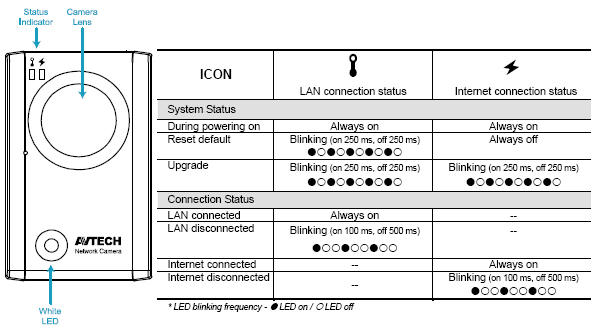

2. Attach the base of the bracket (the round one) to where you want to install this camera, and fasten it with the supplied screws.
3. Assemble the bracket as illustrated below, and adjust the angle of the camera.
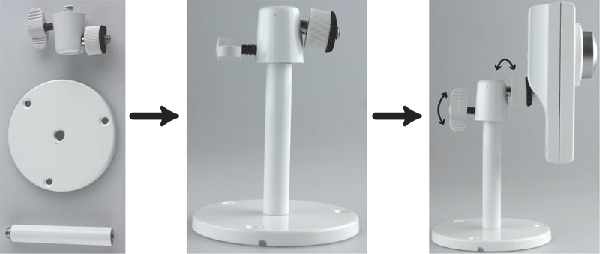

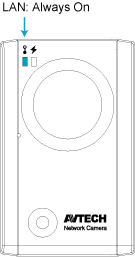
| 1-1. | Front Panel |
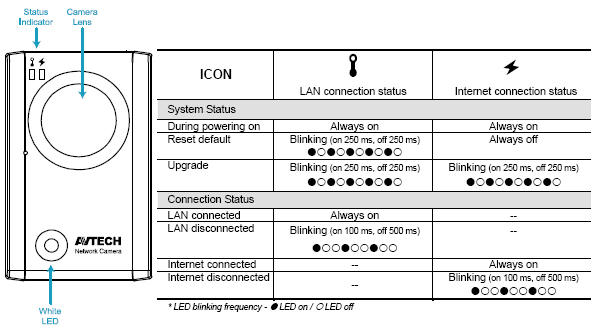 |
|
| 1-2. | Rear Panel |
 |
|
| 1-3. | Bracket Installation |
| 1. Find the bracket and its accessories supplied with the camera. 2. Attach the base of the bracket (the round one) to where you want to install this camera, and fasten it with the supplied screws. 3. Assemble the bracket as illustrated below, and adjust the angle of the camera. |
|
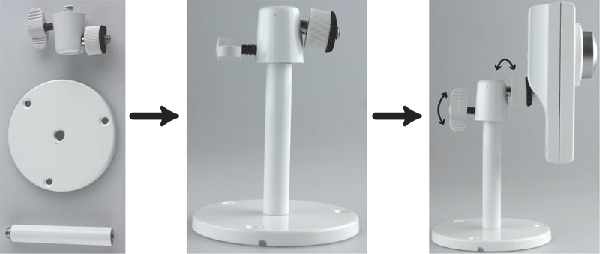 |
|
| 1-4. | Connect your network camera to a computer via LAN directly and power on |
| 1-4-1.Connect the power adapter from network camera to a power outlet and connect your network camera to your computer via a RJ45 network cable. | |
 |
|
| 1-4-2.Check the status LED indicator to make sure the connection works. Please see the status indicator description. When your camera is connected to a computer directly by LAN as instructed above, the LAN indicator will be always on. | |
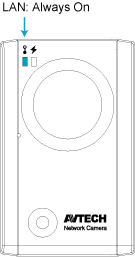 |
|